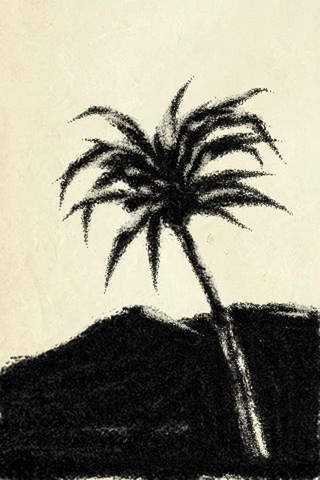Sketji 1.21
Continue to app
Paid Version
Publisher Description
"This application is so simple I almost dismissed it. Then I was showing it to a friend and blew them away. I never knew I could sketch before using this app. Well done!" "Very unobtrusive but elegant. Someone really got it right with this one. Perfect." Draw bold, expressive sketches with a few quick strokes of your finger... With Sketji, you can make spontaneous, dramatic thick/thin lines with natural-looking textures. Drawings made with Sketji are somewhat like Sumi-e, the ancient Asian art of ink brush drawing, where the essence of the subject is captured in just a few deft strokes. In fact, your resulting drawings may often look reminiscent of Japanese or Chinese calligraphy, and exhibit a surprising gestural beauty and grace. Sketji is designed to simulate the look & feel of a huge brush loaded with jet black India ink... even stick figures look great when drawn with such an expressive brush! And it's easy: just draw slowly for a thin, precise line, or speed up for a powerful, bold dash... even within the same stroke! Sketji was created by an Academy Award winning Disney artist, Eric Daniels. It's not a huge, full-featured art program; rather it's designed to be a simple & fun "quick sketch" medium... Perfect for doing a quick doodle while waiting for a latte, or a fun gesture drawing of your neighbor walking her dog. Sketji excels at quick sketches, but by working back and forth between light and dark areas, you can also create sophisticated, shaded drawings which look as though they were done with charcoal or pastels. Try it -- you may be more of an artist than you think!
Requires iOS 3.2 or later. Compatible with iPhone, iPad, and iPod touch.
About Sketji
Sketji is a paid app for iOS published in the Recreation list of apps, part of Home & Hobby.
The company that develops Sketji is Eric Daniels. The latest version released by its developer is 1.21.
To install Sketji on your iOS device, just click the green Continue To App button above to start the installation process. The app is listed on our website since 2010-02-03 and was downloaded 5 times. We have already checked if the download link is safe, however for your own protection we recommend that you scan the downloaded app with your antivirus. Your antivirus may detect the Sketji as malware if the download link is broken.
How to install Sketji on your iOS device:
- Click on the Continue To App button on our website. This will redirect you to the App Store.
- Once the Sketji is shown in the iTunes listing of your iOS device, you can start its download and installation. Tap on the GET button to the right of the app to start downloading it.
- If you are not logged-in the iOS appstore app, you'll be prompted for your your Apple ID and/or password.
- After Sketji is downloaded, you'll see an INSTALL button to the right. Tap on it to start the actual installation of the iOS app.
- Once installation is finished you can tap on the OPEN button to start it. Its icon will also be added to your device home screen.